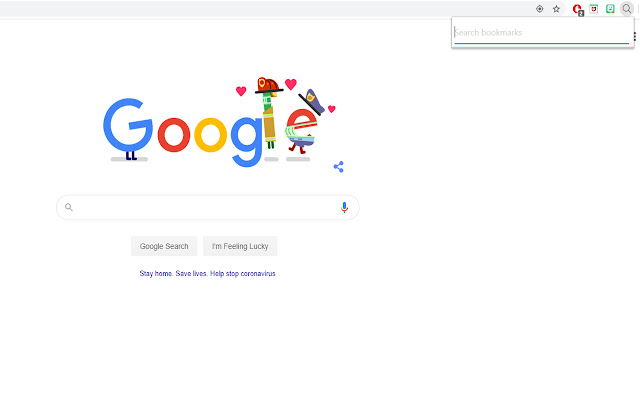Seeker in Chrome with OffiDocs
Ad
DESCRIPTION
Quickly search and navigate through tabs, bookmarks, history, and more.
Seeker: A Command Palette for Your Browser
Seeker provides a fast way to search and manage your tabs, bookmarks, and browsing history, all within a simple command palette interface. With a tabbed layout, you can quickly switch between different sections using the Tab key or Shift+Tab.
Features
- Tabbed Interface: Easily switch between 'All', 'Tabs', 'Bookmarks', and other sections using the Tab key or Shift+Tab.
- Search: Find tabs, bookmarks, and history based on URLs and titles.
- Light/Dark/System Theme: Choose your preferred theme.
- Works Fully Offline: Does not require an internet connection.
- Optional Permissions: Customize functionality to suit your needs. You can grant permission only if you want to use the corresponding features.
- Fuzzy Search: Get quick, flexible results even with partial matches.
- No Data Collection: Your privacy is protected—no tracking or data collection.
- Quick Actions: Open new tabs, close all other tabs, mute/unmute tabs, and more.
Just press Alt+K / Command + K to toggle Seeker. You can change the shortcut in your browser settings.
Seeker web extension integrated with the OffiDocs Chromium online