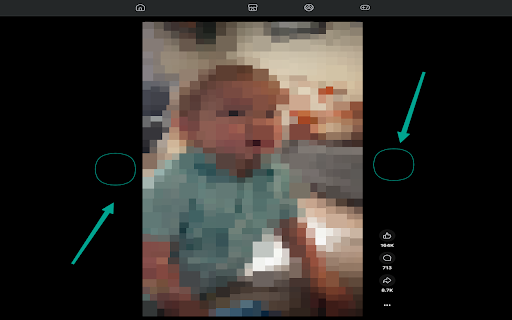Hide Facebook Reels Buttons in Chrome with OffiDocs
Ad
DESCRIPTION
Hides the Next and Previous buttons on Facebook Reels.
Stay Focused with Hide Facebook Reels Buttons!
In today’s fast-paced digital world, distractions are everywhere, and Facebook Reels can be one of the biggest culprits. Hide Facebook Reels Buttons is a powerful Chrome extension designed to help you regain control of your time and focus on what truly matters.
This extension discreetly removes the "Next" and "Previous" buttons from Facebook Reels, preventing you from getting sucked into endless scrolling and binge-watching. By eliminating these distractions, you can stay productive and keep your attention on your tasks without the temptation of engaging with short-form videos.
Why Choose Hide Facebook Reels Buttons?
Boost Your Productivity: Say goodbye to the distractions of Reels and stay focused on your work or important activities.
Simple and Effective: With just one click, you can hide the buttons and enjoy a cleaner, more streamlined Facebook experience.
User-Friendly: Easy to install and use, this extension requires no complicated setup—just add it to your Chrome browser and start enjoying a distraction-free environment.
Take back your time and enhance your productivity with Hide Facebook Reels Buttons. Download now and transform your Facebook experience into one that prioritizes your focus and well-being!
Extra feature
- Disable the feature of moving forward and back using keyboard arrow keys.
Hide Facebook Reels Buttons web extension integrated with the OffiDocs Chromium online