IP Kill Switch – Website Blocker in Chrome with OffiDocs
Ad
DESCRIPTION
Block or allow domains based on your current or user-defined IP addresses
IP Kill Switch – Website Blocker
Take charge of your online experience with this powerful Chrome extension designed for privacy, security, and productivity! IP Kill Switch – Website Blocker lets you block or allow websites based on your current IP address or custom-defined rules, making it an essential privacy tool and security extension for any user. Whether you’re safeguarding your browsing, boosting productivity by restricting distracting domains, or managing network-specific access, this website blocker has you covered.
Key Features:
IP-Based Blocking: Seamlessly block websites or allow access using real-time IP detection—perfect for dynamic web filtering. IPv4 only!
Custom Rules: Define your own IP blocker rules with domains and modes (block or allow-only) for ultimate flexibility.
Block Log: Track blocked sites with timestamps and IPs, auto-deleted after 24 hours for a clean productivity tool.
User-Friendly Interface: Simple popup design to manage rules and monitor your IP—ideal for beginners and advanced users alike.
Real-Time Updates: Automatically adjusts blocking based on IP changes, ensuring consistent online security.
This Chrome extension is perfect for students, professionals, or anyone needing a robust web filter to stay focused or secure. Enhance your browsing safety, protect your privacy, and eliminate distractions with IP Kill Switch – Website Blocker. Download now and experience a smarter, safer internet!
IP Kill Switch – Website Blocker web extension integrated with the OffiDocs Chromium online

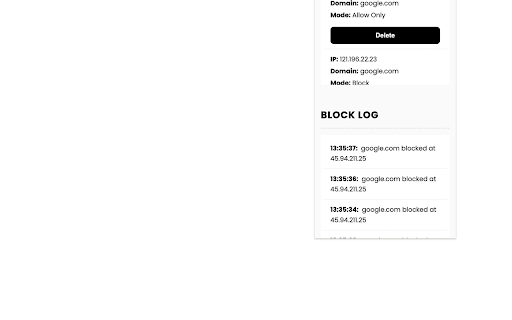











![Among Us on PC Laptop [New Tab Theme] in Chrome with OffiDocs](/imageswebp/60_60_amongusonpclaptop[newtabtheme].jpg.webp)


