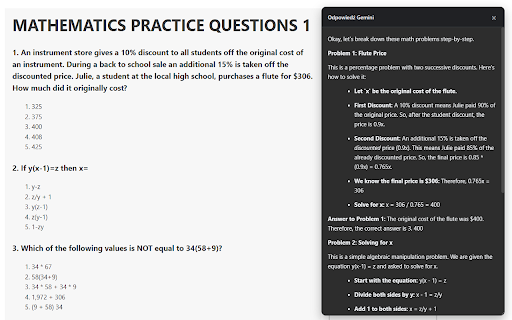Gemini Screen Solver in Chrome with OffiDocs
Ad
DESCRIPTION
Press Ctrl+Shift+S, select an area, and ask Gemini to solve the task.
Meet Gemini Screen Solver – your ultimate productivity tool that integrates the power of Google's multimodal AI directly into your browser. Forget tedious copy-pasting or retyping. Now, you can simply select any content on your screen and get instant, intelligent analysis.
Whether you're a developer debugging code, a student solving complex problems, or a professional analyzing data from a chart, this extension is designed to be your indispensable visual assistant.
--- KEY FEATURES ---
• Visual Analysis: Capture any portion of your screen—code snippets, text in images, math problems, charts, or social media posts—and get an AI-powered explanation.
• Powerful Customization: Tailor the extension's behavior to your exact needs through a comprehensive settings panel.
• Advanced AI Control:
- Model Selection: Choose between different Gemini models (e.g., fast 1.5 Flash or future-proof 2.0 Flash).
- Response Modes: Instantly switch between response styles: get a detailed 'Advanced' analysis, a simplified 'Simple' explanation, or a concise 'Direct' answer.
- Fully Custom Prompts: Define your own system prompts to make the AI act as a programmer, a language expert, or anything you can imagine!
• Modern & Intuitive UI:
- Light & Dark Themes: Choose your preferred look. The extension defaults to a sleek dark theme.
- Interactive Response Window: The result window is fully resizable and draggable.
- Markdown Rendering: Enjoy beautifully formatted responses with proper headings, lists, and code blocks.
• Multilingual Interface: The entire extension UI is available in both English and Polish.
--- HOW TO GET STARTED ---
1. Install the Extension.
2. Add Your API Key:
- Click the extension icon in your toolbar, then click the gear icon (⚙️) to open the "Full Settings" page.
- Go to Google AI Studio (https://aistudio.google.com/app/apikey) to generate your free API key.
- Paste your key into the designated field on the options page and click "Save Settings".
3. Activate & Analyze:
- On any webpage, press the `Ctrl+Shift+S` shortcut (`Cmd+Shift+S` on Mac).
- Click and drag to select the area you want to analyze.
- Release the mouse, and let Gemini do the work!
Unlock a smarter way to browse. Install Gemini Screen Solver today!
Gemini Screen Solver web extension integrated with the OffiDocs Chromium online