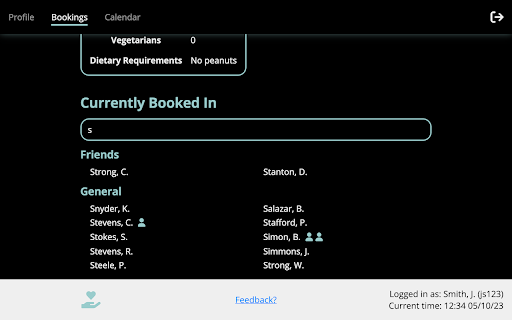Salt in Chrome with OffiDocs
Ad
DESCRIPTION
Enhance Gonville and Caius College's meal booking website with a dash of Salt
We all know Caius' current meal booking website leaves a lot to be desired.
Well, fear not!
No longer shall booking a meal be such a tasteless experience.
Salt drastically improves the UI, making information more readable, accessible and mobile-friendly.
Salt also adds several quality-of-life features (many student-requested) such as:
- A calendar to choose your meal
- One-click booking from the main page
- Actual signup open dates instead of '4 days before'
- The ability to filter through who's booked in for a meal to find your friends
- In case that still takes too long, the ability to add your friends' names on the profile page so they always show at the top of the list
- Meals have tags (such as gowns, suits, black-tie, guests allowed, etc) so you don't have to read through all that text
- The allergen key can also be seen above the menu so you finally know what all those letters mean
- You can quickly copy meal details to send to guests so they know the time, place, dress code, menu, etc
- Dark mode so booking meals at 6am doesn't wake you up too much
- And much more!
Note: if you're logged into a Google Account or Chrome Profile with your @cam.ac.uk email address, the university doesn't let you use extensions . To use Salt you'll have to sign out of both your Google Account and Chrome Profile to install it, then you can sign back into your Google Account.
Note: Salt was designed with students' experience in mind so it may be a little off for staff (they are very welcome to give feedback so I can improve it for them!)
Salt web extension integrated with the OffiDocs Chromium online