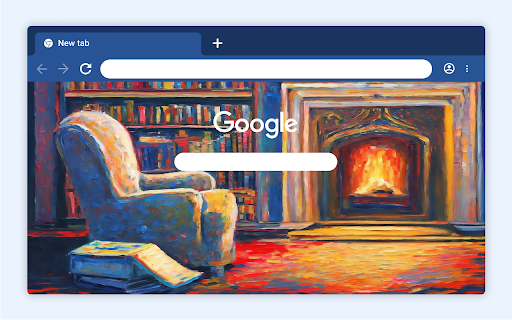Cozy in the Reading Nook in Chrome with OffiDocs
Ad
DESCRIPTION
Made using 'Create themes with AI'
Subject: “Reading Nook”
Style: “Impressionism”
Mood: “Thoughtful”
Create your own theme using AI:
1. On the New Tab page, select Customize Chrome > Change Theme > Create with AI.
2. Make sure you're located in the US (with English as your browser language)
3. Enable the feature on chrome://settings/ai
Cozy in the Reading Nook web extension integrated with the OffiDocs Chromium online