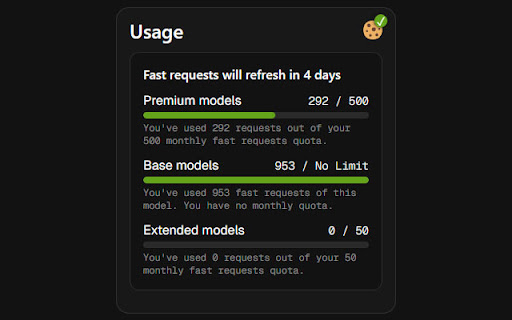Cursor Usage in Chrome with OffiDocs
Ad
DESCRIPTION
Monitor Cursor usage and extract authentication cookie
Track your Cursor AI code editor usage with ease! This extension provides a simple and convenient way to monitor your Cursor AI usage statistics directly from your browser. See how many requests you've used for all the different models.
Features:
- Real-time Usage: View your current Cursor AI usage stats in a popup window.
- Detailed Usage Statistics: See a breakdown of your usage by time of the day, by day of the week, and by month.
- Model Breakdown: See a breakdown of your usage by model.
- Easy Authentication: Automatically detects and uses your Cursor session cookie. If you're not logged in, the extension will help you quickly access the Cursor login page to obtain the necessary cookie.
Pair our Chrome extension with our Telegram bot (https://t.me/CursorUsage_bot) to monitor your Cursor usage across all your devices, and receive access to real-time alerts when you're approaching your limits.
How to Use:
1. Install the extension.
2. Click the extension icon in your browser toolbar.
3. Your Cursor AI usage statistics will be displayed.
4. If you are not logged in, you will be prompted to log in to Cursor.
___
Legal Disclaimer: This extension is an independent project and is not affiliated with, endorsed by, or in any way officially connected with Cursor or Cursor.com. All product names, logos, and brands are the property of their respective owners.
Cursor Usage web extension integrated with the OffiDocs Chromium online