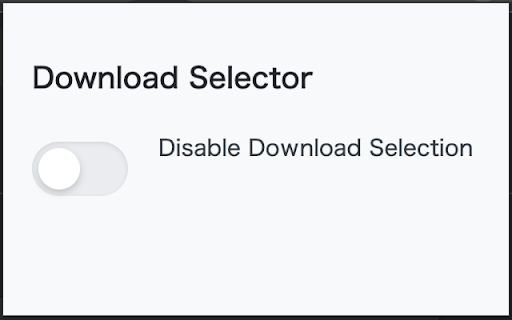Download Selector in Chrome with OffiDocs
Ad
DESCRIPTION
Choose a folder to save downloaded files when enabled.
You can leave your Chrome settings as the default download file save destination and select the destination folder only when this extension is turned on. Normally, files are saved in the default "Download" folder, so there is no need to change Chrome settings every time. Use this when you want to save only large or special files in a different location.
Download Selector web extension integrated with the OffiDocs Chromium online