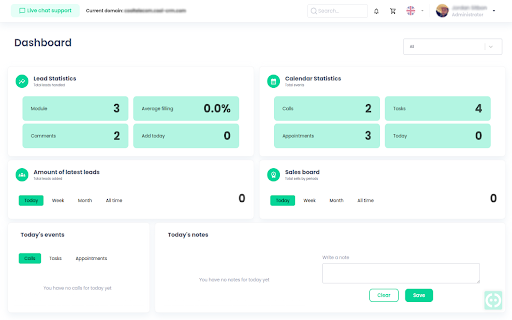Cool Telecom Click to call in Chrome with OffiDocs
Ad
DESCRIPTION
Select phone numbers and right click to call
Locating phone numbers on websites and initiating calls with a single click is made possible for users logged into the Cool Telecom module.
With the Cool Telecom Click2Call plugin, those utilizing our Cloud Telephony Phone System can streamline their workflow by quickly calling numbers that appear on a webpage.
Instructions for Use:
Download and install the plugin.
Sign in using your Cool Telecom credentials.
To make a call, either click on the dial icon next to the phone number on the desired web page or select the number with your mouse and choose the "Call Number:" option from the context menu that appears with a right-click.
Cool Telecom Click to call web extension integrated with the OffiDocs Chromium online