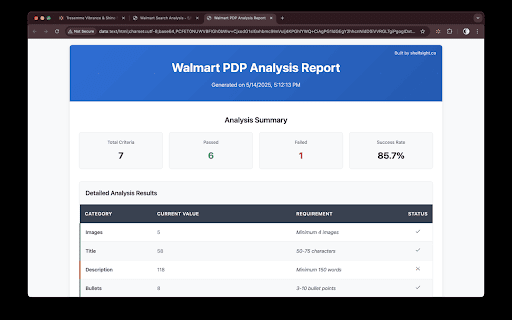Walmart Search Analyzer in Chrome with OffiDocs
Ad
DESCRIPTION
Analyzes Walmart search results for brand share and product metrics
New Features:
- Generate PDP report
- See labels like "best seller" or "Rollback"
Walmart Brand Share Analyzer is a powerful tool for e-commerce professionals, market researchers, and brand managers who need quick insights into brand presence on Walmart.com in search results.
Key Features:
- Quickly Generate and Share summary of Walmart search results
- Instant Analysis: open the extension and see a summary of the results
- Share Breakdown: See the percentage and count of products for each brand.
- Easy-to-Read Results: View data in a clean, sortable table format.
- Copy Functionality: Easily copy results for use in reports or presentations.
- Now run on the a product page to get content evaluation
How to Use:
1. Navigate to a Walmart.com search results page or PDP.
2. Click the extension icon in your browser.
3. Use the 'Copy Results' button to copy the data to your clipboard.
Perfect for:
- Brand Managers tracking market share
- E-commerce professionals analyzing competition
- Market Researchers gathering quick insights
- Anyone interested in understanding brand presence on Walmart.com
Walmart Search Analyzer web extension integrated with the OffiDocs Chromium online