AstroGlyph in Chrome with OffiDocs
Ad
DESCRIPTION
AstroGlyph lets you quickly copy astrological symbols to your clipboard from a convenient popup.
AstroGlyph is a simple Chrome extension that makes it really easy to input astrological symbols in your social media posts, emails, blogs, wherever.
How does AstroGlyph work?
1. When you have a browser compatible with Chrome extensions open, click on the AstroGlyph icon from your extensions menu and a popup appears with astrological symbols and glyphs on it.
2. When you press a symbol on the popup, it gets automatically copied to your clipboard.
3. Paste the symbol wherever you need it using Ctrl+V, or Command+V, or right-click>Paste, or Edit>Paste, or however else you like to paste.
Why do I need this?
1. Write more clearly and concisely
Astrological jargon is often awkward and character-intensive. Why write "Sun in Libra opposite Jupiter retrograde in Aries" when you could just type "☉♎︎☍♃℞♈︎" with AstroGlyph?
2. Save yourself the time and frustration
Finding and copying and pasting astrological symbols online is a bit of a chore. Give yourself a break by having AstroGlyph at the ready.
Are there any special features?
Yes! Press the checkbox at the bottom of the popup to "Open in a new window". This will open a new tab with the popup in it so you don't have to keep re-opening the extension to copy a symbol.
AstroGlyph web extension integrated with the OffiDocs Chromium online

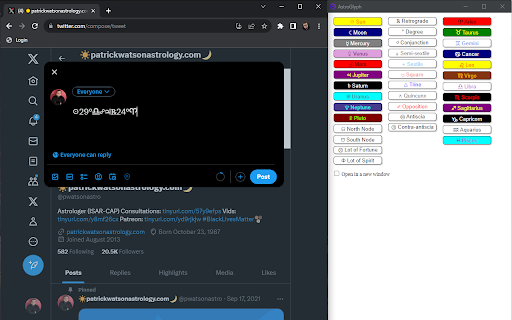












![Among Us on PC Laptop [New Tab Theme] in Chrome with OffiDocs](/imageswebp/60_60_amongusonpclaptop[newtabtheme].jpg.webp)

