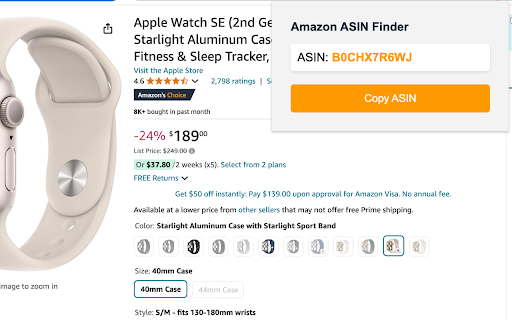Amazon ASIN Finder in Chrome with OffiDocs
Ad
DESCRIPTION
Displays the ASIN of Amazon products for easy copying
Amazon ASIN Finder is a must-have tool for Amazon sellers, affiliates, and shoppers who frequently need to reference product ASINs.
Key Features:
• Instantly displays the ASIN for any Amazon product page
• Works across all Amazon marketplaces worldwide
• One-click copy function for easy ASIN sharing
• Clean, user-friendly interface
• Lightweight and fast performance
Why Use Amazon ASIN Finder?
• Save time: No more manual searching for ASINs in product URLs or page source
• Increase productivity: Quickly gather ASINs for product research or listing management
• Reduce errors: Eliminate typos from manual ASIN entry
• Universal compatibility: Works on all Amazon sites globally
Perfect for:
• Amazon sellers managing product listings
• Affiliate marketers creating product links
• E-commerce researchers tracking product performance
• Shoppers who want to easily reference or share products
Install Amazon ASIN Finder today and streamline your Amazon-related tasks!
Amazon ASIN Finder web extension integrated with the OffiDocs Chromium online