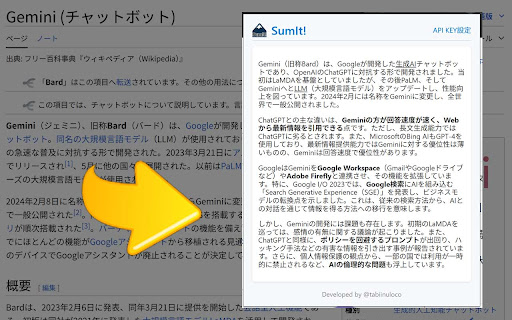SumIt! Smart Page Summarizer in Chrome with OffiDocs
Ad
DESCRIPTION
Get a quick summary of the current page using Gemini AI.
【Overview】
SumIt! is a Chrome extension that uses the Google Gemini API to quickly summarize, translate, or extract conclusions from the web page you are currently viewing — with just a click or right-click.
You can grasp the key points of long articles and reports in just a few seconds.
【Main Features】
- Summarize the entire page with one click
- Summarize, translate, or extract conclusions from selected text via right-click
- Clean, easy-to-read output in Markdown style
- API KEY securely managed locally or via sync
【How to Use】
1. Click the extension icon
2. Enter your Gemini API KEY (only on the first use)
3. After "Analyzing..." the summary will be displayed
4. Alternatively, select text and right-click to execute immediately
【Privacy】
Only the page content or selected text is sent to Gemini.
No personal information such as URLs, form inputs, or cookies is sent.
API KEYs are securely stored locally or in sync storage, never shared with third parties.
Developed by @tabiinuloco
【Notes on Using the Gemini API】
SumIt! uses the Google Gemini API for summarization, translation, and conclusion extraction.
You must comply with Google's terms of service (https://ai.google.dev/terms).
Generated content is created by AI and may not always be factually accurate.
【Changelog】
v1.1.0 (current)
- Added right-click menu for summarization, translation, and conclusion extraction
- Fixed minor issues
- Improved processing stability
v1.0.1
- Minor display adjustments
v1.0.0
- Initial release
SumIt! Smart Page Summarizer web extension integrated with the OffiDocs Chromium online