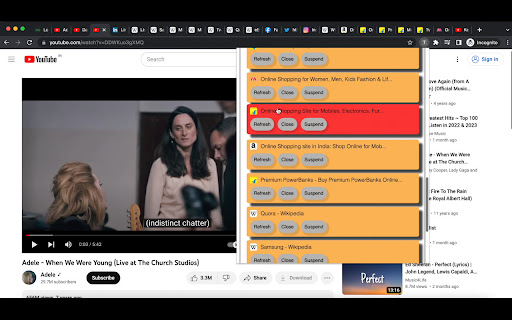Tab Whiz in Chrome with OffiDocs
Ad
DESCRIPTION
Navigate through your tabs in one click, With features like tab hibernation, and easy navigation
Improve your browsing by easily Managing your tabs and maintain your sanity when you have many tabs open.
Ever tried having 30 tabs or more open in Chrome? You can’t even see the favicon of the tabs, not to mention the tab titles! If that happens to you, Tab Whiz is a must-have extension that manages your tabs, reduces your tab overflow, and saves your sanity!
Features
- List of all opened tabs for Bird's eye view of all opened tabs.
- Instant tab search
- Alphabetically Sorted Tabs list by Names
- Suspend idle tabs and save memory, organize with custom columns
- Backup with Chrome Local Storage
Tab Whiz web extension integrated with the OffiDocs Chromium online