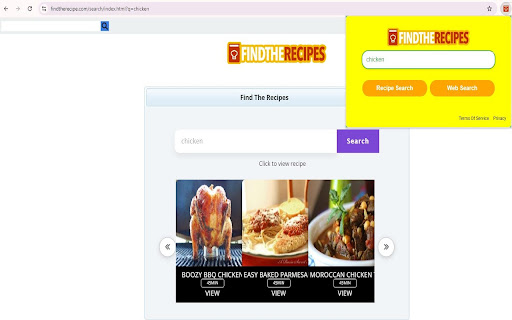Find The Recipe in Chrome with OffiDocs
Ad
DESCRIPTION
Find the recipes in the browser action modal or browser address bar.
"Find the Recipes” extension updates the browser search provider and allows users to get results for Recipes.
How to search for Recipes?
1.Type "Recipes" in the browser address bar and press "space" or "Tab" on your keyboard.
2.Input the search keyword and press "Enter"
You may also search for recipes by clicking on the extension icon on the browser and use the input box in the extension Modal.
Easily get access to web search and recipes search with this extension.
This extension updates your browser default search in the following ways:
1. Allows for recipes search directly from your browser address bar
2. Sets Yahoo as the default search settings in your browser
By installing this extension, you agree to the Terms of Use (https://findtherecipe.com/terms.html) and Privacy Policy (https://findtherecipe.com/privacy.html)
List of Features:
- Perform Recipes search in your omnibox and browser action modal
- Perform Web Searches in your omnibox and browser action modal
Permissions used and reason:
Change your search settings
Our keyword search features uses this to work in the Omnibar
Search powered by Yahoo
Find The Recipe web extension integrated with the OffiDocs Chromium online