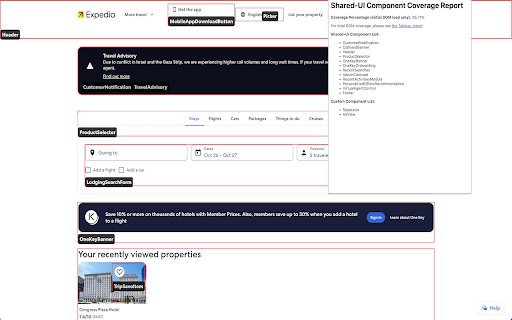Experience Platform Coverage Plugin in Chrome with OffiDocs
Ad
DESCRIPTION
Chrome Extension that allows users to test individual Expedia pages for coverage metrics with highlighting.
This is a Chrome extension that displays Shared-UI and EGDS component usage on Expedia, Hotels.com, and Vrbo pages. Simply load the extension in your browser and click onto the extension on any Expedia Group page to get a summary coverage report with Shared-UI component highlighting.
Once installed, it is important that the extension's permissions are set properly.
To set the extension's permissions, do the following:
1. Right-click on the pinned extension in your toolbar.
2. Highlight "This Can Read and Change Site Data".
3. Select "On expedia.com" or your current site.
Now, simply left-click the extension. Then click the buttons "Show Shared-UI Components" or "Show EGDS Components" for your desired use-case. Click again on "View Shared-UI Component Coverage Report" for a coverage report.
Experience Platform Coverage Plugin web extension integrated with the OffiDocs Chromium online