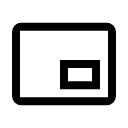IPC Smart Life Mini Player in Chrome with OffiDocs
Ad
DESCRIPTION
Adds Picture-in-Picture functionality to IPC Smart Life camera streams
Store Title:
IPC Smart Life Mini-Player
Short Description:
Enable Picture-in-Picture mode for your IPC Smart Life camera streams with a simple click.
Detailed Description:
The IPC Smart Life Mini-Player is a Chrome extension that adds Picture-in-Picture (PiP) functionality to your IPC Smart Life camera interface. This extension is specifically designed for users of IPC Smart Life camera systems.
Key Features:
• Adds a PiP button to each camera feed in your dashboard
• PiP button appears when hovering over an active camera feed
• Switch between different camera feeds in PiP mode
Technical Details:
• Requires Picture-in-Picture support
• No data collection or external server communication
• Operates entirely within your browser
How to Use:
1. Open your IPC Smart Life camera dashboard
2. Hover over any active camera feed
3. Click the "PiP" button that appears
4. Your camera feed will open in a floating window
5. Click the "✕" to close PiP mode
Permissions Required:
• Access to IPC Smart Life domains only
• Picture-in-Picture API access
• Tab access for PiP functionality
IPC Smart Life Mini Player web extension integrated with the OffiDocs Chromium online