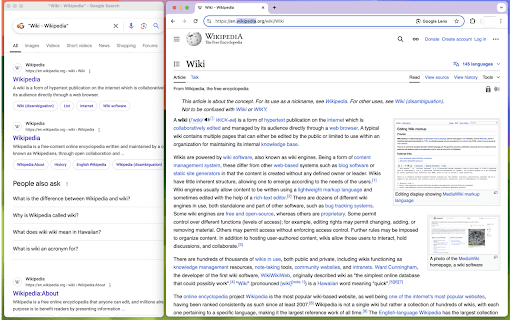OpenBiBi in Chrome with OffiDocs
Ad
DESCRIPTION
A chrome extension automatically help you search the website you are currently on.
This Chrome extension enhances your browsing experience by automatically searching for relevant information based on the website you're currently visiting. As you explore the web, it quietly works in the background to bring you useful search results related to the content you're viewing.
How to Use
Click the 'BI' Chrome extension icon in your browser's toolbar.
A compact window will appear, staying on top as you browse.
As you continue reading or navigating any webpage, the extension automatically performs Google searches in the background based on the page’s content.
The results are shown in the extension window, helping you discover related information without interrupting your flow.
OpenBiBi web extension integrated with the OffiDocs Chromium online