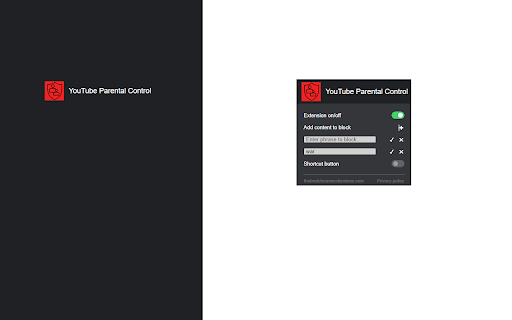YouTube Parental Control Block any content! in Chrome with OffiDocs
Ad
DESCRIPTION
Take Full Control of YouTube – Add any keywords you want to block, videos containing these phrases in titles will no longer appear
YouTube Parental Control – Take Full Control of YouTube Content!
Tired of inappropriate content on YouTube that your child might accidentally come across?
With YouTube Parental Control, you get a powerful tool that lets you block unwanted content quickly and effortlessly.
Key Features:
Block unwanted content – Add any keywords you want to block. Videos and content containing these phrases will no longer appear.
Comprehensive protection – Works seamlessly on the homepage, subscriptions tab, and YouTube Shorts.
Simplicity and effectiveness – Manage your blocklist easily with an intuitive pop-up window.
Who is it for?
Designed for parents and guardians who want to ensure their children have a safe browsing experience on YouTube.
Install YouTube Parental Control today and take charge of the content your child sees on YouTube!
Disclaimer: All product and company names are trademarks or registered trademarks of their respective holders. This website & extensions hold no association or affiliation with them or any third-party companies.
YouTube Parental Control Block any content! web extension integrated with the OffiDocs Chromium online