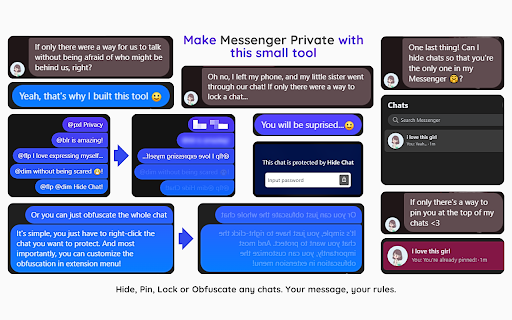Hide Me Chat in Chrome with OffiDocs
Ad
DESCRIPTION
Provides client privacy features for Messenger
Hide Me Chat is a browser extension for Facebook and Messenger that offers client-side privacy tools. It is free to use and doesn't connect to the internet.
This extension allows users to manage privacy settings for individual chats. The features are accessible by right-clicking on a chat in the chat list, hovering over the Hide Chat option, and selecting the preferred action.
Main Features:
1. Hide Chats - Allows users to hide specific Messenger chats.
2. Obfuscate Messages - Users can blur, pixelate, flip, or dim messages and chat lists.
3. Pin Chats - Provides the ability to pin selected conversations for easier access.
4. Lock Chats -Enables password protection for selected chats.
5. Message Obfuscation with @-Rules - Users can manually apply visual filters using the following message tags:
@pxl – pixelates the message
@blr – blurs the message
@flp – flips the message
@dim – dims the message
6. Customizable Obfuscation Strength - Users can adjust how strong the obfuscation effects appear.
Hide Me Chat is designed for Messenger users who want to add basic privacy and obfuscation options while browsing or chatting
Hide Me Chat web extension integrated with the OffiDocs Chromium online