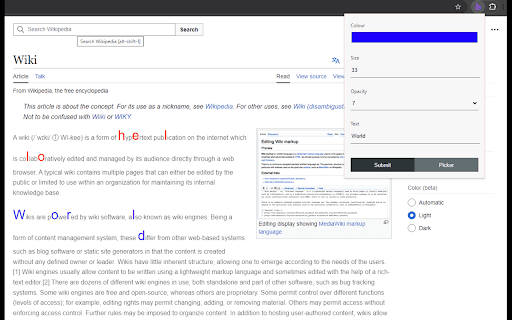SpeedOfLobsters in Chrome with OffiDocs
Ad
DESCRIPTION
Highlight text from webpages
Highlight text from webpages!
SpeedOfLobsters is a subreddit dedicated to sharing images with highlighted text. This Chrome extension helps users find relevant information (specific letters) and highlights them in a format of their choice.
Features Include:
- Values synced with:
- Chrome Options
- Default Settings
- Chosen form values
- Values are updated on button trigger.
- You can search a webpage by:
- Picking an element
- Or using the whole webpage
- You can change:
- Colour
- Size
- Opacity
How to Use
- Click on the extension icon.
- Select your desired format (size, color, opacity, and text).
- Use the 'Selector' button to find your chosen element on the entire webpage, or find a specific section on the webpage and click it.
- The extension will indicate if you can highlight the area: green means you can highlight, and red means you cannot.
SpeedOfLobsters web extension integrated with the OffiDocs Chromium online