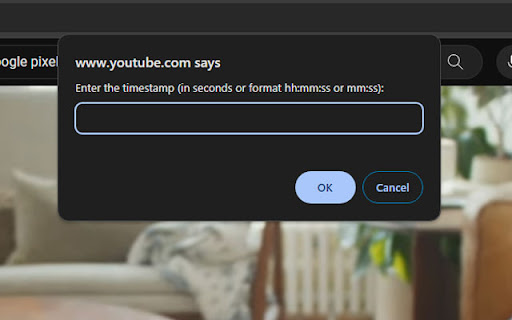YouTube Time Traveler in Chrome with OffiDocs
Ad
DESCRIPTION
Go to any time in currently playing Youtube or Vimeo video (may work on other platforms) by pressing configured hotkey…
Go to any time in currently playing Youtube or Vimeo video (may work on other platforms) by pressing configured hotkey (Ctrl+Shift+Y by default), entering time in prompt window (e.g. 1:01 to go set current video time to 1 minute 1 seconds video) and pressing OK
YouTube Time Traveler web extension integrated with the OffiDocs Chromium online