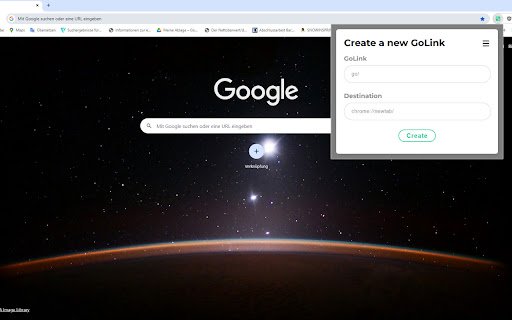Go Links in Chrome with OffiDocs
Ad
DESCRIPTION
Go to your urls faster by typing go ...
(Usable only internally inside Personio.)
Type "go <something>" into your address bar, substituting "<something>" for the real word(s) that name where you want to go.
Don't worry about getting it absolutely right.
You will either be taken to the configured URL for that name or, if no there is no such configuration, to a page inviting you to create it. After you create it then it will work for you and everybody else. Easy!
Go Links web extension integrated with the OffiDocs Chromium online