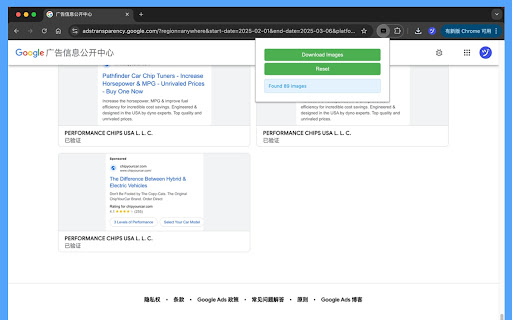Google Ads downloads in Chrome with OffiDocs
Ad
DESCRIPTION
One-click access to all ad images from the Ads Transparency Center list.
This Chrome extension is designed for users who need to batch download ad images from the Google AdsTransparency platform. With this extension, users can easily and quickly save ad materials to their local device, boosting work efficiency.
Usage Instructions:
1. Open the Ads Transparency Center website and search for the results you want.
2. Click the "Get Images" button in the plugin to start downloading.
3. Once the download is complete, click the "Download" button to save all ad images to your local device.
Google Ads downloads web extension integrated with the OffiDocs Chromium online