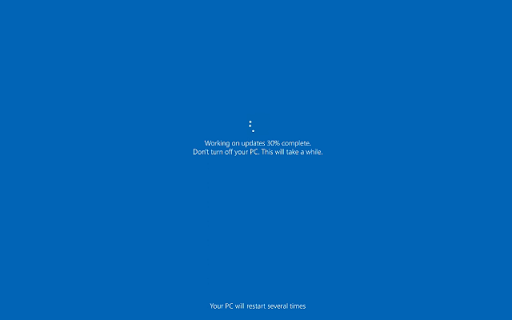Windows Update in Chrome with OffiDocs
Ad
DESCRIPTION
Make your computer screen display a fake update for when you don't feel like doing work.
To Activate : Click on extensions icon in Chrome > Click on "Windows Update"
To Exit: Press the "F11" key OR... Move mouse to the top of the screen and click "X"
The "update" will play forever until you exit.
Enjoy!
If you like this extension, check out Cenafy for Chrome!
Windows Update web extension integrated with the OffiDocs Chromium online