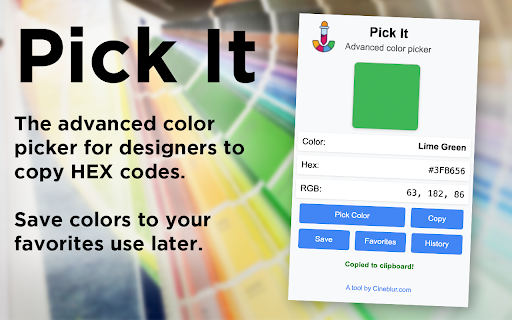Pick It in Chrome with OffiDocs
Ad
DESCRIPTION
Advanced color picker for copying hex codes of colors.
Pick It is a powerful color picker extension that makes capturing and managing colors from any website or screen effortless.
Features:
• Instantly pick colors from anywhere on your screen
• Get precise hex codes with one click
• Automatically see matching color names
• View RGB values for easy conversion
• Save your favorite colors for future reference
• Access your color history between sessions
• Simple, intuitive interface designed for professionals
How to Use:
1. Click the Pick It icon in your browser
2. Press the "Pick Color" button
3. Click anywhere on your screen to capture a color
4. The hex code is automatically copied to your clipboard
5. Save colors to your favorites for easy access
6. View your color history to find recently used colors
Perfect for web designers, graphic artists, UI developers, video editors, and anyone who needs accurate color values while working online. Pick It streamlines your design workflow by eliminating the need to switch between applications for color sampling.
Lightweight, fast, and thoughtfully designed with a clean interface that stays out of your way while providing all the tools you need for efficient color management.
Pick It web extension integrated with the OffiDocs Chromium online