Copy2Sheet in Chrome with OffiDocs
Ad
DESCRIPTION
Select text, right-click or use shortcuts, and send it to a specific column in a Google Sheet.
Stop Copy-Pasting! Send Web Text Directly to Google Sheets with Copy2Sheet.
Tired of the tedious copy-paste dance? Copy2Sheet streamlines your workflow by letting you highlight any text on the web and instantly send it to your desired Google Sheet. Simply highlight, right-click (or use a customizable shortcut), and the text appears exactly where you need it.
Why Install Copy2Sheet?
Boost Productivity: Eliminate repetitive copy-pasting, saving you valuable time and effort.
Seamless Integration: Works directly with Google Sheets for a smooth and intuitive experience.
Error Reduction: Minimize the risk of copy-paste errors and ensure data accuracy.
Effortless Data Collection: Quickly gather information from websites without switching between tabs and applications.
Simple and Easy to Use: Install and start using immediately with minimal setup.
Stop wasting time on manual data entry. Get Copy2Sheet today and experience the effortless way to transfer web text to your Google Sheets!
Copy2Sheet web extension integrated with the OffiDocs Chromium online
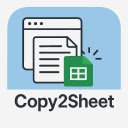
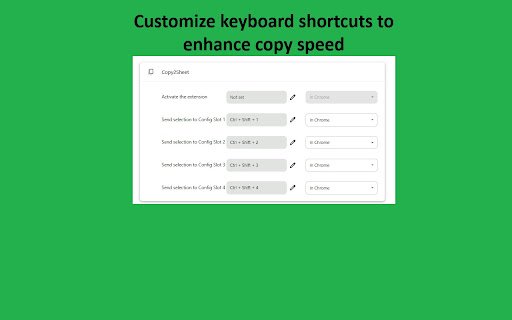












![Among Us on PC Laptop [New Tab Theme] in Chrome with OffiDocs](/imageswebp/60_60_amongusonpclaptop[newtabtheme].jpg.webp)

