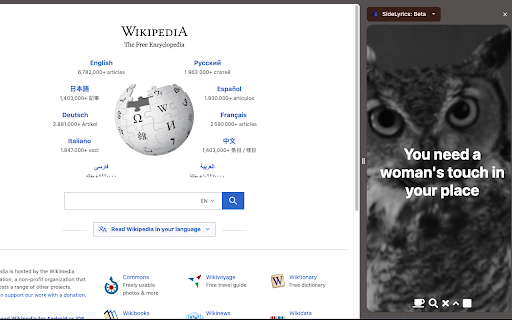Spotify Side Lyrics in Chrome with OffiDocs
Ad
DESCRIPTION
Enjoy synchronized Spotify Lyrics in your side bar no matter what tab you're on.
Experience your lyrics seamlessly across tabs with our extension!
This extension shows you your lyrics with cat visuals no matter what tab you are on. You can enjoy your music while working, studying, doing research, you name it!
Instructions:
1. Install the extension
2. Open Spotify and click on the extension icon to open up the sidebar
3. Now you can switch tabs with the lyrics.
4.If they don't show, you should refresh the Spotify page (IMPORTANT)
Leave a review or email me to suggest features or report bugs. Enjoy listening!
Spotify Side Lyrics web extension integrated with the OffiDocs Chromium online