WebTrust in Chrome with OffiDocs
Ad
DESCRIPTION
Share your thoughts
With this extension you can leave your comment on any web page and read other people's comments.
The extension reads the address of the active page and shows existing notes for it, if any.
You can also send a note to the address of the active page,
and this note will be included in the list of notes to this address, to do this, go to the "My rate" tab, fill out the form and click the "Send" button.
Login to the application is carried out through social networks: Google, Yandex, VK group (VK, OK, Mail.ru, Rambler) and Facebook.
When logging in from a social network, the application receives your email, which is used as a user ID. Your email is not shown anywhere, only the first and last symbols separated by asterisks are shown in the list of notes.
WebTrust web extension integrated with the OffiDocs Chromium online

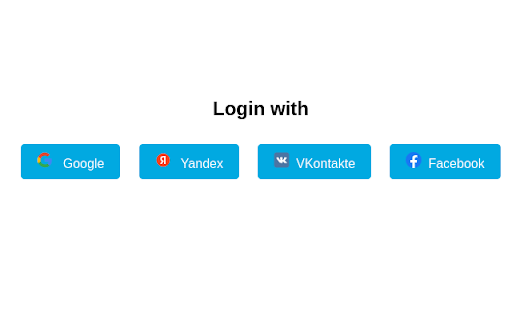












![Among Us on PC Laptop [New Tab Theme] in Chrome with OffiDocs](/imageswebp/60_60_amongusonpclaptop[newtabtheme].jpg.webp)

