Typing Made Fun in Chrome with OffiDocs
Ad
DESCRIPTION
Keyboard Typing Sound Effects with Typing Speed Test
Enhance your typing experience with our fun and functional Chrome extension! Whether you prefer dark mode or light mode, our extension adapts to your visual preference, providing a comfortable typing environment.
Enjoy the sounds Effects customizable sound packs that play while you type.
- Nostalgic typewriter
- Modern clicks of a mechanical keyboard
- Chess board
- Nostalgic numpad.
Track your typing performance with real-time words per minute (WPM) helping you improve your skills. Easily toggle the extension on or off to suit your needs.
Explore more features with our Advanced Dashboard:
- Analysis Dashboard: Shows speed and accuracy data based on date range, calculated from typing tests.
- Typing Test: Test your typing skills with given text and the selected sound effect from the extension.
- Blocklist: Specify domains where the sound effect should not apply.
- About Me: A section with a brief description of the developer and the project.
Upgrade your typing with our interactive and enjoyable Chrome extension!
Note:
- After installing the extension, refresh previously opened tabs to use it on those pages.
- The extension may not work on Chrome Web Store pages or the home page. Open another website (e.g., google.com) to test the extension.
Typing Made Fun web extension integrated with the OffiDocs Chromium online

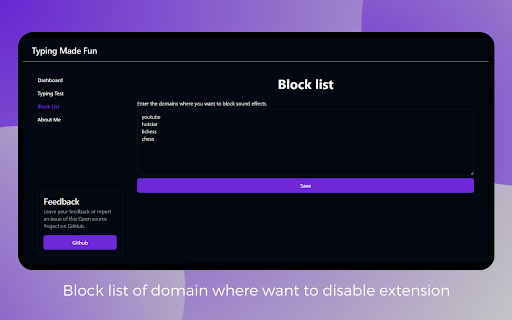









![Ice Snow Wallpaper New Tab Theme [Install] in Chrome with OffiDocs](/imageswebp/60_60_icesnowwallpapernewtabtheme[install].jpg.webp)




