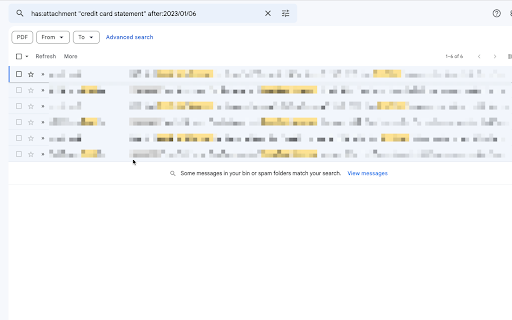Easy Peasy Search For Gmail in Chrome with OffiDocs
Ad
DESCRIPTION
Use OpenAI GPT to convert natural language search to gmail search syntax
Use OpenAI GPT to convert natural language search to gmail search syntax
In short, convert a query like
`from john in august 2020 about taxes` to
`from:john after:2020/07/31 before:2020/09/01 taxes`
## How to use
* Install the extension.
* Reload Gmail
* Press `Ctrl/Cmd+K` to open the search box
* Open settings page and add your OpenAI API Key and set a prompt. (Sample prompts are given on the page)
* Reload Gmail
* Search Away!
## Notes
* Only your search queries are sent to OpenAI. Your API key is stored locally in your browser.
Easy Peasy Search For Gmail web extension integrated with the OffiDocs Chromium online