NextPageShortcut in Chrome with OffiDocs
Ad
DESCRIPTION
▶️ What can this extension do?
Use the keyboard to navigate to the previous or next page in a list on the website.
▶️ How to Use…
▶️ What can this extension do?
Use the keyboard to navigate to the previous or next page in a list on the website.
▶️ How to Use
1. Record a shortcut key
Right-click on the "Next" or "Previous" button on a website and select "Keep this button for next/last page".
2. Use the keyboard
Press the left or right arrow key on your keyboard to trigger the saved button.
Additionally, if you're not sure whether the shortcut has been saved correctly, you can right-click anywhere and select "Show the remembered next/last", and the saved button will be highlighted.
▶️ Other Links
github: https://github.com/MikSuki/NextPageShortcut
Enjoying this extension? Support me ☕https://buymeacoffee.com/miksuki
NextPageShortcut web extension integrated with the OffiDocs Chromium online

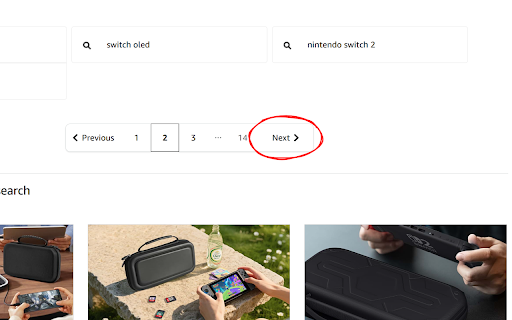







![Ice Snow Wallpaper New Tab Theme [Install] in Chrome with OffiDocs](/imageswebp/60_60_icesnowwallpapernewtabtheme[install].jpg.webp)






