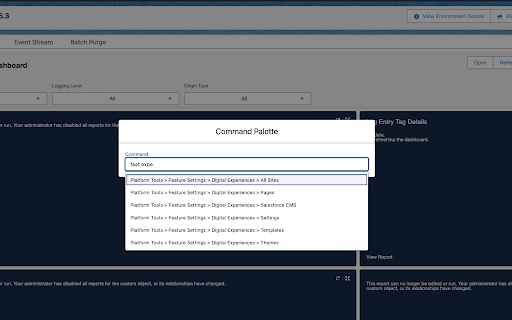Force Navigator Reloaded in Chrome with OffiDocs
Ad
DESCRIPTION
Fast, efficient Salesforce Lightning navigation with a command palette—search and act without leaving your keyboard.
Force Navigator Reloaded is a lightning-fast command palette for Salesforce Lightning.
Open any SObject list view, flow, or Setup page without ever touching the mouse.
• One-Keystroke Command Palette
Press Ctrl + Shift + L (or ⌘ + Shift + P on macOS) to summon the palette from anywhere in Lightning.\*
Press Esc or the same shortcut again to close the palette when you're done.
• Blazing-Fast Search & Navigation
Type the name of an SObject, flow, or Setup item and hit Enter—no more menu-digging.
• Configurable Command Sources
Control which types of commands (e.g., Setup menu items, SObjects, Flow versions) are fetched and displayed in your
command palette via the extension settings—simply edit the JSON configuration to fine‑tune the list.
• Live, Dynamic Commands
The extension pulls object metadata and Setup menu items directly from your org and caches them for instant reuse.
• Native Salesforce Look & Feel
Built with Lightning Web Components and the Salesforce Lightning Design System, so it feels like it’s part of the
platform.
• 100 % Open Source
Browse the code, file issues, or submit pull requests on GitHub: <https://github.com/Damecek/force-navigator-reloaded>.
• Enjoying Force Navigator Reloaded?
Show your support by leaving a review on the Chrome Web Store:
<https://chromewebstore.google.com/detail/force-navigator-reloaded/iniflnopffblekndhplennjijdcfkeak/reviews?utm_source=store>.
\*You can customise the shortcut in Chrome at `chrome:// extensions /shortcuts`.
Force Navigator Reloaded web extension integrated with the OffiDocs Chromium online