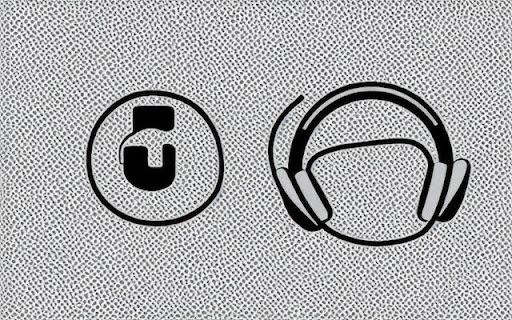Listening Master in Chrome with OffiDocs
Ad
DESCRIPTION
It's a extension that can speak out word/sentence/article in English.
It's a useful tool when your are learning Language. It can speak out the word/sentence/article you highlight so that you can listene the pronunciation of a language.
After you install the extension, just do the following things:
1. Refreshing the pages you have opened. (It just need do once.)
2. Highlighting a article content.
3. Right click on mouse.
4. Clicking "Spead up