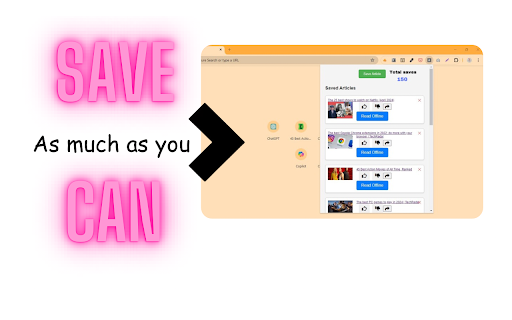Save My Article in Chrome with OffiDocs
Ad
DESCRIPTION
Save articles from the web
Article Saver is your ultimate companion for effortlessly saving and organizing articles from the web. With just a click, capture insightful reads, intriguing news pieces, or captivating stories directly from your browser and read it offline when you want. Whether it's a thought-provoking editorial, a handy tutorial, or an inspiring feature, Article Saver ensures you never miss a beat.
Features:
Seamless Saving: Instantly save articles with a single click, preserving valuable insights for later.
Automatic Extraction: Effortlessly extract article titles, URLs, content, and feature images with intuitive automation.
Organized Collection: Maintain a curated library of saved articles, neatly arranged for easy access and reference.
Share and Enjoy: Share your favorite articles with friends or delve into them offline at your convenience.
Intuitive Interface: Simple, user-friendly interface designed for smooth browsing and hassle-free usage.
Offline Reading: now you can read any article offline when you want.
Transform your browsing experience with Article Saver and unlock a world of knowledge, inspiration, and discovery.
Save My Article web extension integrated with the OffiDocs Chromium online