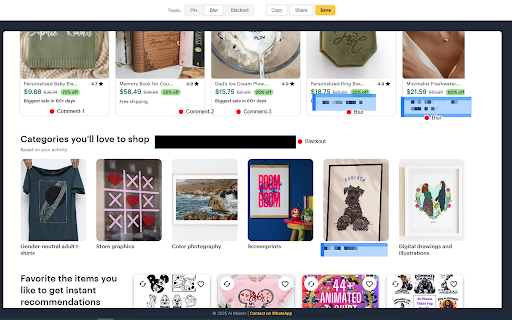Super Screenshot Notes Tool in Chrome with OffiDocs
Ad
DESCRIPTION
A powerful tool to capture, annotate screenshots, and take notes.
Super Screenshot & Notes Tool: Your All-in-One Capture and Annotation Solution
Tired of juggling multiple tools for screenshots, editing, and note-taking? Super Screenshot & Notes Tool is a powerful, all-in-one Chrome extension designed to streamline your workflow and boost your productivity. Capture anything on your screen with precision, edit on the fly, and keep your thoughts organized.
KEY FEATURES:
Flexible Capture Options:
Custom Area: Simply drag and select the exact portion of the screen you want to capture.
Visible Part: Instantly capture everything currently visible in your browser window.
Full Page: Automatically scroll and capture an entire webpage from top to bottom.
Powerful Built-in Editor:
Pin & Comment: Drop a pin on any part of your screenshot to add text comments.
Blur & Blackout: Easily blur or completely cover up sensitive information before sharing.
Copy & Share: Instantly copy your edited image to the clipboard or share it with other apps.
Save Locally: Download your final edited image as a PNG file.
Integrated Note Paper:
Use the built-in notepad right inside the extension popup to jot down quick thoughts. Your notes are automatically saved.
Keyboard Shortcut:
Activate the Custom Area Capture tool instantly with the Ctrl+Shift+S shortcut.
Whether you're a designer giving feedback, a student saving research, or a developer reporting a bug, Super Screenshot & Notes Tool is the perfect companion for your browser.
Super Screenshot Notes Tool web extension integrated with the OffiDocs Chromium online