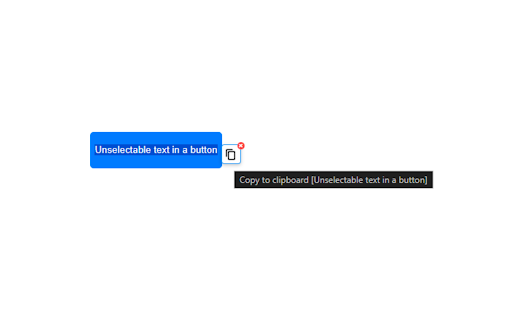Selecto in Chrome with OffiDocs
Ad
DESCRIPTION
Easily select text from any elements including interactive ones like buttons,dropdowns etc.
Selecto solves a common problem: selecting text from any elements including interactive elements that normally prevent text selection. With Selecto, you can easily copy text from buttons, dropdowns, links, and other interactive elements that usually block text selection.
Usage:
- Set your shortcut from extension settings (Defaults: Alt+S - MacCtrl+S)
- Use the shortcut to activate/deactivate Selecto
- Activate the Selecto and select any text using your mouse with cursor selection or double click
Features:
- Select text from any interactive element with a simple keyboard shortcut
- Works on buttons, dropdowns, links, and other clickable elements
- No more problem with elements that prevent text selection
- Customizable keyboard shortcuts
- Visual feedback with status indicator
- Optional copy button for selected text
- Clean and simple interface
- Text selections can be used with other plugins such as Google Translate.
- Open source
Perfect for:
- Translating button texts and menu items
- Copying text from navigation menus
- Extracting text from interactive UI elements
- Web development and testing
Contact:
This email address is being protected from spambots. You need JavaScript enabled to view it.
Furkan K.
Selecto web extension integrated with the OffiDocs Chromium online