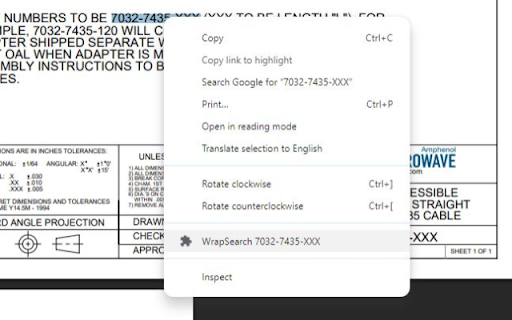WrapSearch in Chrome with OffiDocs
Ad
DESCRIPTION
Adds a custom right-click option to search selected text with a custom URL.
Configure this extension for an easy right-click search wrapped inside of a custom prefix and postfix.
Add a custom prefix (example: https://example.com?)
Add a custom postfix (example: &Drawing=true)
** To configure the prefix/postfix - Click on the Chrome 3 dots menu> Extensions >Manage Extensions - Find the WrapSearch extension, click Details, scroll down and click Extension Options **
This extension adds a right-click context menu that adds your selection in between the search prefix and postfix.
Example: "searchterm" is selected, the URL is constructed as https://example.com?searchterm&Drawing=true
The custom postfix can be left blank if necessary in which case the URL would be constructed as https://example.com?searchterm
Configure the prefix and postfix from the extension options menu. Change it at any time. Make it work for you!
WrapSearch web extension integrated with the OffiDocs Chromium online