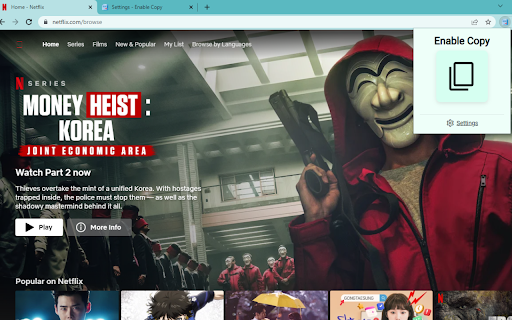Enable Copy Anywhere in Chrome with OffiDocs
Ad
DESCRIPTION
Activate the ability to select/copy from restricted sites.
️ ⬇️ Easy to set up ⬇️:
1. Install and add the extension to Chrome.
2. Enable the right click, copy, select and paste in every site from the settings.
✨Features ✨
1. Enable/disable to select/copy/paste/use of right-click the text of the sites that restricts.
2. Disable copy by one click, and remembers which site to unblock for future visits.
Pin