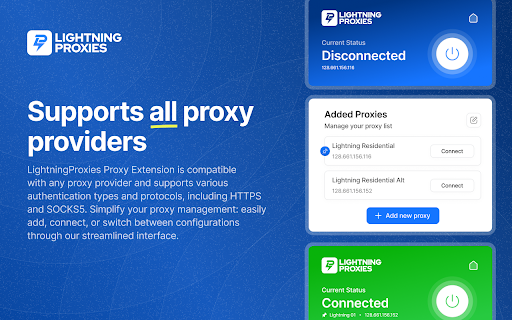LightningProxies Extension in Chrome with OffiDocs
Ad
DESCRIPTION
Quick & easy proxy management. One click connection, unique cache clear system.
LightningProxies Browser Extension
Take control of your online experience with the LightningProxies extension. Whether you need better security or want to access content from different regions, our extension makes managing proxies simple and effective.
Features:
* Add Multiple Proxies: Keep all your proxy profiles in one place.
* Supports HTTP & SOCKS5: Choose the connection type that works best for you.
* Auto Cache Delete: Automatically clear your cache for better privacy.
* One-Click Connection: Connect to a proxy quickly and easily.
* Use Multiple Providers: Integrate proxies from different providers without hassle.
* Switch Proxies Fast: Change your proxy on the fly without any interruptions.
Setting Up LightningProxies:
1. Download the extension and add it to your browser.
2. Open the app.
3. Add your proxy profiles.
4. Connect with a single click.
Need a Proxy Provider?
Check out LightningProxies, a premium proxy service. We offer Residential Proxies, Datacenter Proxies, ISP Proxies, and Mobile Proxies. Sign up and explore your options on our dashboard: https://lightningproxies.net
For support, contact us at This email address is being protected from spambots. You need JavaScript enabled to view it..
LightningProxies Extension web extension integrated with the OffiDocs Chromium online