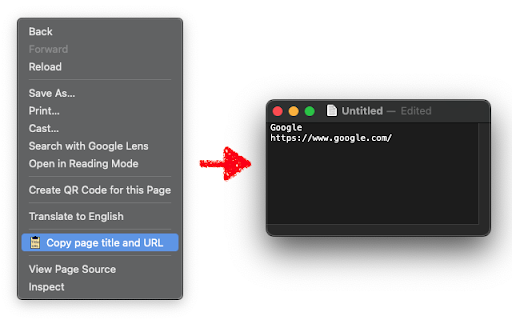Copy page title and URL from context menu in Chrome with OffiDocs
Ad
DESCRIPTION
Copy the page title and URL from the context (right-click) menu
1. Open the context (right-click) menu.
2. Select "Copy page title and URL".
3. You can paste "Title <BR> URL", for example:
Google
https://www.google.com/
Copy page title and URL from context menu web extension integrated with the OffiDocs Chromium online