Group Extractor in Chrome with OffiDocs
Ad
DESCRIPTION
Scraping member information such as names, photos, bios, profile URLs and exporting to a CSV/JSON/XLSX(Excel) file.
Group Extractor is a tool that allows you to extract up to 3000 members from any Facebook™ group that you are a member of and save the data in a CSV file. This extracted data can then be used to generate high-quality leads.
What information does It scrape?
we can extract the group id, group member list as well as other sections:
- User Id
- User Name
- Profile URL
- Profile Picture
- Biography
- Is Verified
How to export a list of members of a group?
Scraping members from Group can be done easily with our tool, without any need for coding. Follow these steps:
- Open Facebook.com, and open the Group you want to extract.
- Copy the URL on the browser location.
- Paste the URL into the extension's input box, click "EXPORT MEMBERS TO CSV", wait for the process to complete, and then click "Download Members" to download the data in a CSV file for use in Excel.
How quickly will I receive the results?
The data extraction process begins immediately after you make a request. The duration of the extraction will vary depending on the amount of information you need to retrieve.
Facebook™ is a trademark of Facebook Inc., registered in the U.S. and other countries. This independent project was developed by ExtensionBox and has no relationship to Facebook™ or Facebook Inc.
Group Extractor web extension integrated with the OffiDocs Chromium online

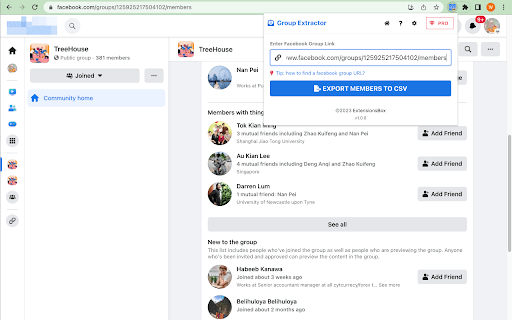









![Ice Snow Wallpaper New Tab Theme [Install] in Chrome with OffiDocs](/imageswebp/60_60_icesnowwallpapernewtabtheme[install].jpg.webp)




