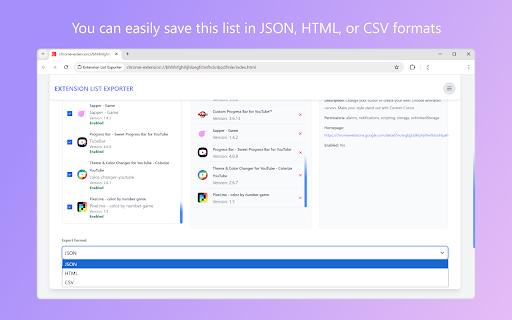Extension List Exporter in Chrome with OffiDocs
Ad
DESCRIPTION
Export the names and URLs of all your installed extensions in a couple of clicks. Tool to export list of installed extensions
Extension List Exporter – Easily Export Your Chrome Extensions List
Want to keep track of all your installed Chrome extensions ? Extension List Exporter is the perfect tool for effortlessly exporting a complete list of your browser extensions in just a few clicks!
With this handy extension, you can generate a detailed list containing essential information about each installed extension, including:
✅ Extension Name – Easily identify each extension.
✅ Version Number – See which versions you have installed.
✅ Chrome Web Store Link – Quickly access the extension’s page.
✅ Permissions – Review what each extension can access.
✅ Enabled/Disabled Status – Check which extensions are active.
Flexible Export Formats
You can export your list in JSON, HTML, or CSV format, making it easy to back up your extensions , analyze their details, or quickly share them.
Why Use Extension List Exporter?
✔️ Save Time – No need to manually check each extension.
✔️ Better Organization – Keep track of installed tools.
✔️ Security & Privacy – Monitor permissions and access levels.
Download Extension List Exporter today and take control of your Chrome extensions effortlessly!
Extension List Exporter web extension integrated with the OffiDocs Chromium online