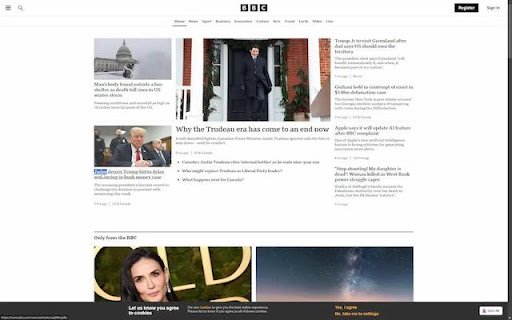Search Highlighted Text in Google Images in Chrome with OffiDocs
Ad
DESCRIPTION
Search Google Images for highlighted text.
The "Search Highlighted Text in Google Images" extension is like a little shortcut for your browser that makes finding images online super easy. Here’s what it does and why you’ll love it:
Right-Click Magic: Highlight any text on a webpage, right-click, and you’ll see a new option that says "Search Google Images for '[your text]'". Click it, and boom—a new tab opens with Google Image search results for that text.
Quick Image Searches: Instead of copying text, opening Google, pasting it in, and then switching to the images tab, this extension does it all for you in one step.
Search Highlighted Text in Google Images web extension integrated with the OffiDocs Chromium online