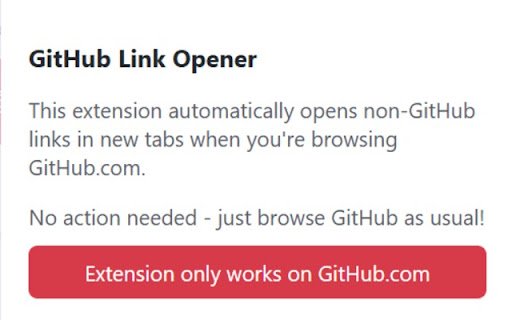GitHub Link Opener in Chrome with OffiDocs
Ad
DESCRIPTION
Automatically opens non-GitHub links in new tabs when browsing GitHub.com, keeping you on GitHub while accessing external resources.
GitHub Link Opener is a simple, privacy-focused Chrome extension that enhances your GitHub browsing experience by automatically opening non-GitHub links in new tabs.
Key Features:
• Seamless GitHub Experience: Stay on GitHub while accessing external resources
• Automatic Link Handling: No configuration needed - just browse GitHub as usual
• Works with All Link Types: Handles absolute, relative, and root-relative URLs
• Privacy-Focused: No data collection, no tracking, no external connections
• Lightweight: Minimal permissions required - only accesses GitHub.com
How It Works:
When you click on a link on GitHub.com, the extension checks if it points to a non-GitHub website. If it does, the link automatically opens in a new tab, keeping you on your current GitHub page.
Perfect For:
• Reading documentation that references external resources
• Following links to related projects or tools
• Accessing external documentation without losing your place on GitHub
• Developers who frequently browse GitHub and need to reference external resources
Privacy & Security:
• Only runs on GitHub.com pages
• Does not collect or transmit any user data
• Does not require any special permissions beyond accessing the active tab
• Open source and transparent
GitHub Link Opener web extension integrated with the OffiDocs Chromium online