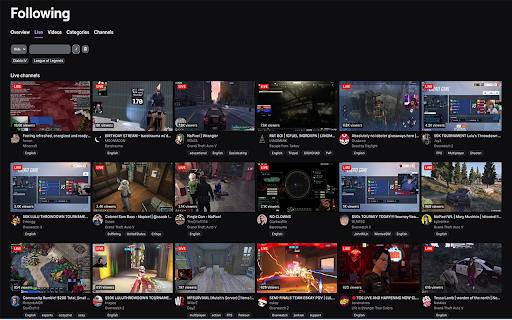Following Filters for Twitch in Chrome with OffiDocs
Ad
DESCRIPTION
Adds the ability to sort and filter your followed channels on Twitch.
Do you follow lots of people on Twitch? Is your following directory filled with people playing a game you don't want to watch? Do you want to narrow your following page to only show a particular game? Following Filters for Twitch lets you do that and more.
This extension injects a UI element into https://www.twitch.tv/directory/following/live
This UI element allows us to filter our followed channels in two ways:
- Show channels playing only selected games
- Hide channels playing selected games
Use the checkmark or hit enter in the text area to apply a filter, and use the trashcan to clear your filters.
Note that this extension automatically redirects the "Overview" section of the following page (https://www.twitch.tv/directory/following) to the "Live" section (https://www.twitch.tv/directory/following/live).
NOTE: I developed this extension alone and am confident bugs still exist. If you find any please
raise an issue on the github repository for this project: https://github.com/adamburich/Twitch-Following-Filters/
- Thanks :D
Following Filters for Twitch web extension integrated with the OffiDocs Chromium online