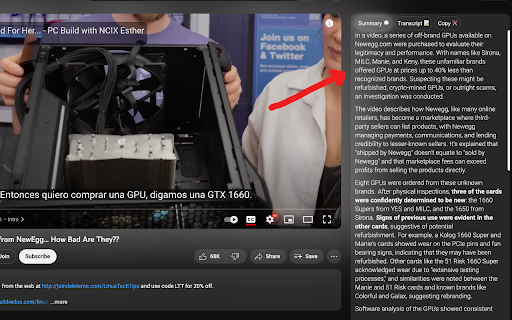ireadfaster in Chrome with OffiDocs
Ad
DESCRIPTION
Youtube AI tools
Adds OpenAI-powered "summary" and "transcript" sections to the YouTube UI.
To generate a summary or transcript, press "Generate" on the panel that appears next to any YouTube video. Click on any part of the summary or transcript to jump to the corresponding part of the video!
You may be asked to log in with Google first. This is to prevent abuse of our API, as each generation costs us a few cents.
ireadfaster web extension integrated with the OffiDocs Chromium online