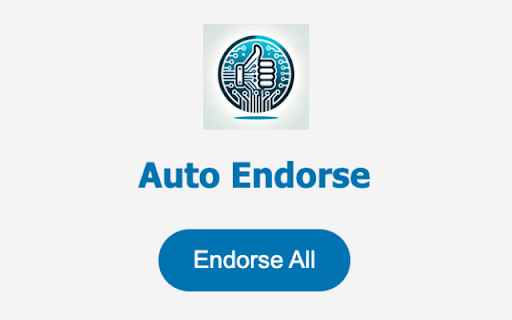EndorseAll for LinkedIn in Chrome with OffiDocs
Ad
DESCRIPTION
Endorse All LinkedIn Skills in a Single Click.
Endorse All LinkedIn Skills in a Single Click.
Steps to Use:
1. Navigate to LinkedIn User Page
2. Scroll down to the skills section & select "Show all xx skills"
3. Scroll to the bottom of the page until all skills have been loaded onto page
4. Click Linkedin Auto-Endorser Chrome Extension > Click "Endorse All Skills"
5. Wait 5 seconds before navigating to away from the page
6. Repeat as necessary!
Note: Please use in accordance with all LinkedIn terms of service and other policies.
EndorseAll for LinkedIn web extension integrated with the OffiDocs Chromium online