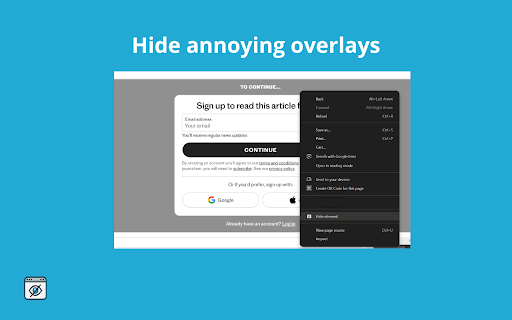Remove Overlays in Chrome with OffiDocs
Ad
DESCRIPTION
Remove annoying overlays.
Hide unwanted elements on any webpage with a simple right-click! Customize your browsing experience by removing distractions quickly and effortlessly.
How to use it?
Just right-click on the element you want to hide and select 'Hide Element' from the context menu.
Note: This extension may not work on every website.
Remove Overlays web extension integrated with the OffiDocs Chromium online