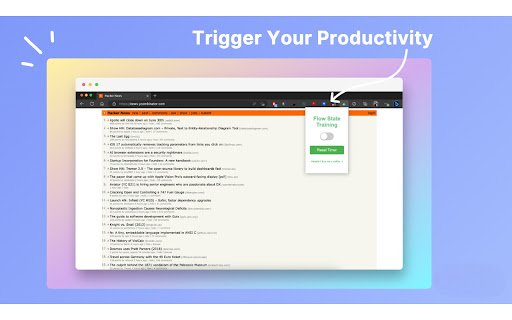Flow State Training in Chrome with OffiDocs
Ad
DESCRIPTION
Simple extension to help you achieve flow state of optimal focus & performance, using Pomodoro technique.
With its simple interface, the extension offers a seamless way to incorporate flow state training into daily work and study routines.
It includes a timer that visually guides users through focused work intervals, promoting deep concentration and enhanced productivity. Additionally, the extension provides a range of settings to personalize the experience, allowing users to adjust timer position, toggle display visibility, and reset the timer as needed.
Elevate your productivity and unlock your full potential with the FlowState Chrome Extension.
== FAQ ==
- If the timer does not show up, please try reloading the tab once.
- If the timer mismatch occurs in tabs, pause it and reload the page or close and open the tab again using the keyboard shortcuts command/ctrl+shift+T.
- The timer will not appear in already opened tabs, so you may have to reload the tab(s).
(Icons by icons8.com)
Flow State Training web extension integrated with the OffiDocs Chromium online